How to Create a 2 Person Performance Video Remotely
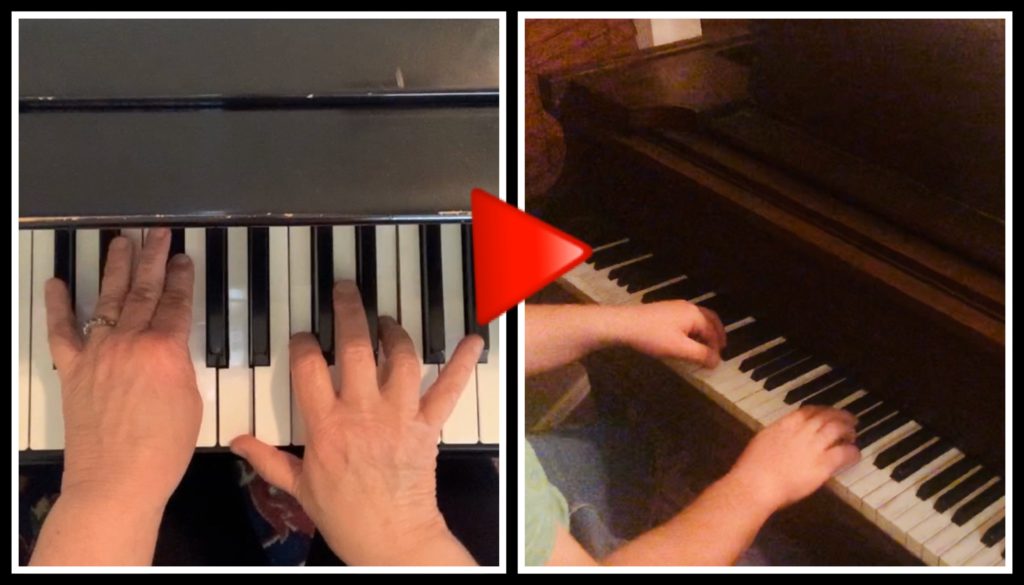
We were planning some duo performances for our spring recital. We were arranging late intermediate solos for two pianos and silliness was planned. I was excited. Students were excited. Social distancing happened. I guess we can’t do our arrangements, they said. Life lesson time. We’ll find a way, I said. It’ll be fun, I said.
Then, I had to do it. Internet connections are funky things. One day everything is hunky dory and the next you have glitching to beat the band—actually, to beat the piano. There is always a small lag between people whether you use Zoom, Google Meet, or Facetime. Some of my students have great internet service at home and others don’t. We have to work with what we have and be grateful we have it.
I quickly found out that there was no way for 2 students to actually record their piece live from 2 remote locations with reasonable ensemble without borrowing the local TV station’s satellite equipped vans. I needed help. So, I searched the interwebs and asked my colleagues for suggestions on ways to play together remotely with good ensemble between parts.
I wanted a solution that would not require a degree in film, computer programming, an expensive app, or 36 hour days to pull off. We experimented―a lot. This post is about what we learned while rehearsing, creating a video, and balancing life at the same time. I am proud of how my students rolled up their sleeves and made it work no matter what.
I hope our experiences help everyone from students, to teachers, to people who just want to collaborate musically across social distances. If you have suggestions, please contribute to the comments in this post or on social media.
To Play Together or Not
We tried screen recording via both Zoom and Facetime. The lag and video quality were just too poor and nobody was happy. Ultimately, we decided to divide the piece up between performers so that only one person played at a time. Each performer recorded every one of their sections and comedy business as a separate video. Then, we cut them together into one performance. And, by we, I mean my students did. I don’t feel the least bit guilty about this. They are totally better at it than I am and they learned a lot of valuable lessons in the process.
Rehearsing and Planning
Even though creating final videos isn’t the best over meeting/conference platforms, rehearsing and 3 person lessons are totally effective. It’s a great way for everyone to be on the same page about tempos, dynamics, dramatic moments, improvisation, and more. The two performers benefit from exchanging ideas in real time, are inspired by each other, and I can add in my two cents. They work together without me too. There is still some lag and glitching, but since students cut together a video for the final performance, the benefits outweigh the limitations by far.
Mostly Offline Practice and Guidance
Students sent me and each other videos of the entire piece every week. That way, they could play along with the other recording between rehearsals and I could offer suggestions for improvement. I actually do that a lot in online teaching. I can hear much finer details in a video someone makes with their phone or tablet than through a meeting platform. I can also be more prepared during a lesson so we use our online time in the best way possible. Longer videos don’t email well so we use Dropbox, Google Drive, or We Transfer to send them back and forth. I also have them take their videos at 720p. Nobody needs 1040p on a smaller device and the resulting file is smaller.
Common Continuity Errors
Since students are recording individual sections of a piece for later splicing, they need to be aware of common continuity errors. Time of day, clothing, lighting, camera work, hair, etc. need to be as consistent as possible. You don’t want to be in a red dress with your hair down in one section and have a ponytail and jeans in the next. Although, come to think of it, this could be very funny. Hmmm…



Very interesting.